Entering UI hell with the Onyx Boox Go Color 7
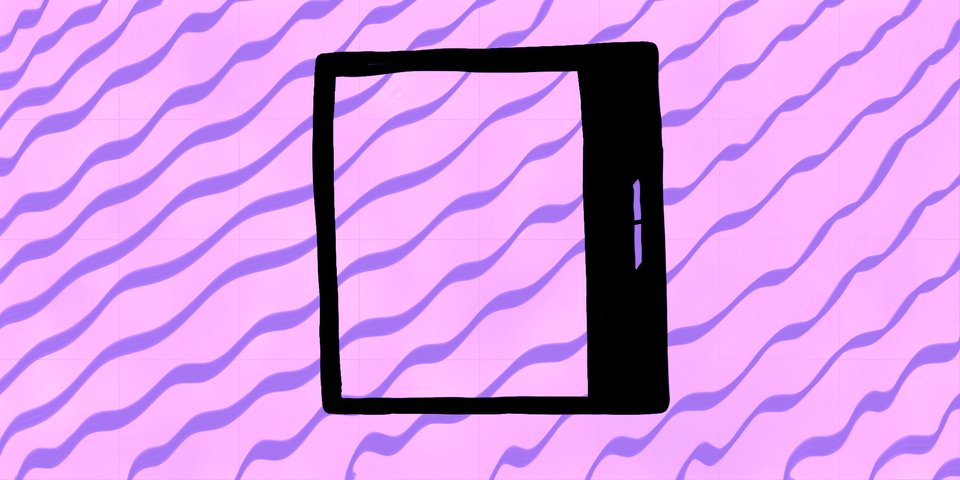
Why won't it just work?
Me and this e-reader have beef.
At the start of this madness I did not intend to become the owner of 11 e-readers, but this is the e-reader that really kicked things off. I knew after not managing to get a Kobo Clara Colour setup that I was happy with for my sideloaded e-books that my next point of call should be trying out an Android e-reader. After looking at a bunch of different reviews for Android e-readers, I chose the Onyx Boox Go Color 7.
At £244 it's not a cheap e-reader. It's got impressive specs and the packaging really delivers on that premium gadget experience. But I'm not precious about boxes and things. I'd prefer eco-conscious ugly packaging to anything swish. I want functional comfort and a nice user experience, not an unboxing flex.
So thinking back to my list of requirements for an e-reader, here's why I chose the Boox Go Colour 7:
- It claims to be some kind of splashproof *
- It's Android so you can install nearly any reading library/app you want on it*
- It has a regular web browser so you can buy your e-books basically anywhere, or through the reading apps of your choice
- It has high quality frontlight settings
- It has whatever dark mode your reading apps have*
- It's relatively small in size and very thin*
- You can sync your progress via your chosen reading apps or the default Boox cloud storage
- It looks very sleek and lightweight, and it has a slightly Oasis-like design with the asymmetrical holding edge with page turn buttons*
Snag #1
While the Go Color 7 claims to have some kind of splash proofing, it seems purely theoretical. It has no IPX rating so there's no way to know how water-resistant it is from 'will survive me spilling a drink on it' to 'it can maybe be in the same room as water but only if they don't make any direct eye contact'. Definitely not the kind of waterproofing claims you'd ever want to test out on a rainy day, especially considering the cost of the device.
Snag #2
Yes, you can install any Android app on it you want, but there's a couple issues with this. The first being Android still uses the Google ecosystem and therefore tracks and spies on you. The second being that this device is not optimised for anything out of the box at all.
There's also no real comprehensive information with the device about all the different e-ink settings and what they do. It's like they just expect you to innately understand what all the options do and how to use them. The ghosting on this device with the settings out of the box is intolerable. Just aggressively unpleasant. Every page turn, every screen change, every menu opening, leaves a background shadow or trail all over the page.
This leaves everything looking broken and messy until you figure out you need to be on Regal mode with a low click-count for full refresh (0-5). This is especially the case for trying to read comics, which are pretty much completely unreadable until you figure out which magical e-ink settings combo to use. Why not just have those settings as the default? It's an e-reader. I want to have a nice experience reading on it. I'd have thought that would be obvious.
Experimenting with the settings for this device was an unintuitive and painful experience. I was so frustrated just getting it to work like a decent e-reader that I ended up almost loathing it as a device. Why make something with such nice hardware and then make the software as painful to use as possible? It felt like the people who designed it hated me personally and wanted me to feel like I'd wasted my money.
Snag #3
While you do benefit from a really good frontlight that has really low dimness settings, lower even than the Kindle Paperwhite, and very even light distribution, there is no universal dark mode option. This means as soon as you exit your reading app it's a full light background again, right in your eyeballs.
The quality of the screen is decent, but the extra layers for colour e-ink mean that nothing is quite as crisp. So even with the lower dimness, it's still not quite as good as reading on my Paperwhite because the text isn't as sharp. This is extra frustrating because the colour on the Boox Go Color 7 is definitely one of the least saturated e-ink screens I've looked at, giving most of the colour all that sharpness was sacrificed for, a really washed out overall effect.
Combined, these issues really weaken dark mode on the Boox Go Color 7.
Snag #4
It's pocket-size at a stretch because I have large pockets, but only just. It's definitely smaller for an Oasis-like ereader, but it's just outside of comfortably pocket-sized. It's also the lightest Oasis-like e-reader I bought at just 191g, 15g lighter than my Paperwhite (yes I got the kitchen scales out for this). However the case it comes with is a nightmare.
The case is only held on with magnets so it basically has zero drop protection and is liable to fall out if you open or hold it wrong. You can't orientate the device in any direction in the case because the magnets only magnet in one direction. If you want the buttons on the inside edge of the case, tough luck, the magnets won't work. The only distinction between the front and back of the case is the Boox logo in the bottom front right corner, printed in the same colour as the case. The number of times myself, or others, picked up this device and immediately opened the case on the non-screen side was extremely stupid and annoying.
When you factor in that this almost completely useless case adds an extra 109g to the weight of the device, making the total weight a whopping 300g, suddenly the device is not so lightweight and comfortable to hold anymore either. It's a weightly strain on your wrist and a clunky block in your pocket. I'd never risk holding this one above my face while reading in bed because it would be too much of a workout, and would also probably fall out of the dumb case and land one of its corners right in my eye.
Snag #5
While this looks like it would be a nice substitute for a Kindle Oasis, it only appears that way on the surface. It's got asymmetrical sides for holding the device like an Oasis, but unlike the Oasis, the weight of the device is evenly distributed. This means the weight of the device is constantly pulling away from your hand, rather than towards it, causing me noticeable wrist strain during long reading sessions.
The edges are not very ergonomically rounded off either, meaning the corner sits uncomfortably digging in to my hand. And though the buttons sit nicely where you would rest your thumb while holding the Boox Go Color 7, the buttons themselves are too close together with nothing to easily differentiate them by touch. They're also not very reliable or sensitive. Sometimes it will feel like I've pressed them, only for nothing to happen, or I'll press what I think is one button but will actually be the opposite one, or I'll press one button lightly once only for it to turn multiple pages. It doesn't help that the buttons are also so thin that they just feel really plasticky and flimsy to use.
Plus point #1
It's definitely got the best frontlight of any e-reader I've tried out other than a Kindle. It gets really bright but also goes really dim. There's no light leak, and the light is super even and flat looking across the screen. If you can excuse the lack of dark mode options for the menu, it's pretty excellent for night reading without disturbing anyone near you.
Plus point #2
If you have a use for a speaker, the speaker on the Boox Go Color 7 is surprisingly good quality. It's not the loudest, but it isn't tinny or distorted at all. If you like audiobooks or podcasts and don't or can't use headphones, this might be a nice multi-purpose, highly portable option for you.
Plus point #3
It's a really responsive and snappy e-reader. There's very little lag and although the variety of e-ink settings is frustrating to use, it does allow you to do things like optimise the settings for scrolling vs standard page turns, filter out app animations that don't look good on e-ink, and tinker with the colour settings and contrast to improve how everything looks. I don't personally think the end result is all that worth it, but if you enjoy this sort of tinkering and you want something a bit snappier and more powerful you might enjoy this e-reader more than I have.
So what now?
I did learn a valuable lesson after buying this e-reader and the Kobo Clara Colour: There are basically two categories of people reviewing e-readers with very different objectives.
The first are the gadget guys, and they're almost always guys, who obsess over specs and hardware and niche features someone like me is never going to use or care about. The second are the Booktok influencer types who don't really care about specs and just want an easy substitute for Kindle. They are usually willing to live with the features they lose for an easy future experience and any access to their old Kindle library books.
The gadget bros are going to talk about pointless things like trying to watch videos on a e-ink screen (why would anyone want to?) or adding your own custom fonts (how many people actually do that?). There's usually a smattering of useful information, like options for how to deal with ghosting, or which colour e-readers have the best defaults for reading comics. But they can sometimes be way too positive about devices that offer everything including the kitchen sink, without getting into the actual user experience of the device. I don't want every feature under the sun on an e-reader if using it makes me want to throw it into the sun.
The influencers are going to talk more about books and moving away from Amazon, or even which Kobo they prefer (and it's nearly always a Kobo). You're not going to get the best review of the quality and downfalls of the devices, just the easiest options available if you just want to get on and read. Fair enough, but I really wish they'd talk more about things like the lack of sideloading progress sync options and what the night reading experience is like.
I think I'm generally more of a Booktok type of e-reader user, but with just enough of a foot in tech to care way too much about system lock-in and losing features on certain ebooks for no good reason. This meant I was going to need to review all the e-readers I was interested in myself, because I wasn't going to be able to get a review against my criteria from anyone other than me. Sad times.
So now I own 11 e-readers and I'm going to review them all here... Pity me.