I have a syncing feeling...
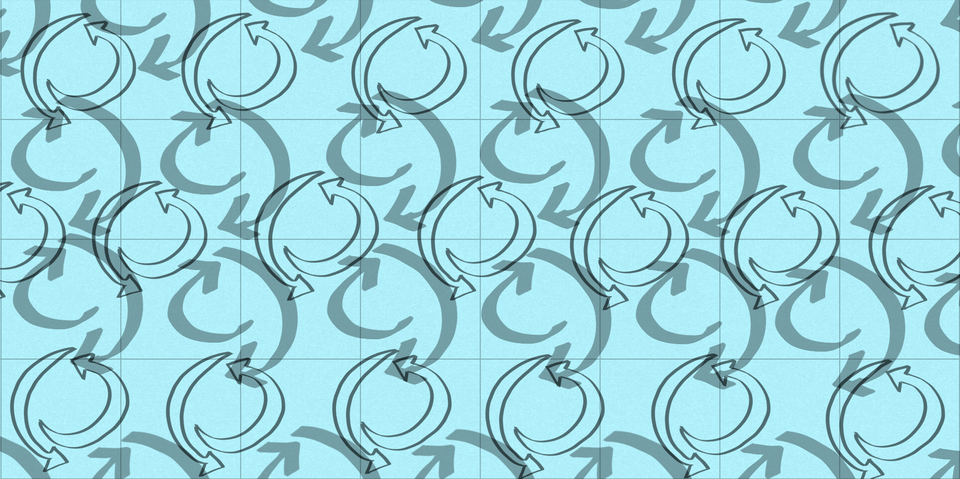
Sorry, I didn't mean to sync so low with that pun... Okay I'll stop now I promise
Last week we took a tour through my disappointment with the lack of wireless sideloading and reading progress syncing for sideloaded e-books on the Kobo Clara Colour. The side quest I went on to try and address this issue was fairly substantial. I really tried to exhaust as many possibilities as possible before I gave up.
There are a lot of really cool free and open source software (FOSS) projects out there attempting to solve this problem directly or more broadly. I've also included one non-open source product because I think it's cool and it does offer free tier. So hopefully this is a nice whistle-stop tour of some of the solutions available currently. It's definitely not going to be a complete list, but I think it's got most of the main options covered.
Koblime
The first option I tried for getting wireless syncing and progress tracking on my Kobo Clara Colour was Koblime. I saw it mentioned on various Reddit and MobileRead forum posts and it seemed like it might fit the bill. Setup was simple. I just had to register a Google Drive, plonk my e-books into it, and follow their instructions on how to link up my Kobo. This amounted to installing NickelMenu on my Kobo and then downloading some things and adding them to various directories on my Kobo, then copy and pasting a few lines. No big deal.
I want to note that Koblime is very clear that it's still in beta, so my experience is probably down to that. I'd like to revisit Koblime once they have a stable version. Developing software can be a difficult and complex process and people making free tools just to aid with the joy of reading are awesome. So please don't take my experience with Koblime as a reason not to try it out if you're interested in it. You might have better results than I did.
The web interface for Koblime is very bare bones but seemed functional enough and was easy to navigate. The first thing that I found a bit frustrating was that it uses the root directory of your Google Drive and not a sub-directory. This makes it hard to keep things tidy unless you're using a dedicated Google Drive just for Koblime.
The second thing that I didn't love was the reliance on Google in the first place. While Google doesn't have leadership that I'm as constantly and appallingly aware of as Musk, Bezos and Zuckerberg, they've been doing extremely shady things for a while now. If nothing else, the sheer brain-melting scale of data they have on most of us is chilling. They have a horrible monopoly on online search, and they've also got their own death grip on a sizable chunk of the mobile phone OS market which they've exploited mercilessly in their own favour. They've also been more than obliging to the little tantrumming orange fascist already, so we know what side they're on.
But back to Koblime. While it would send my books wirelessly to my Kobo, it was extremely tempermental about it. It would take an absolute age and multiple manual syncs before my books would show up sometimes. Other times my books would show up within a few minutes of adding them. Deleting or restoring books also didn't really seem to work. Sometimes it just seemed to break the entire setup and my Kobo would reject it, removing all my books synced using Koblime in the process like I'd never installed Koblime at all. The website would also sometimes become very slow, or refuse to load for me.
I think at this point in time, we should let this one cook a little longer and let the dedicated early users beta test it in peace. It seems nicely thought out and put together, but I think most users looking for a solution that "just works" are likely to be disappointed. The developer for Koblime seems pretty responsive in the r/koblime subreddit so if you're interested in being a guinea pig, go check them out. Sadly, this just wasn't the right setup for me.
KoboCloud
KoboCloud is a cheeky little set of scripts that get your Kobo to pull files from a cloud storage directory on sync. It doesn't solve reading progress syncing, only wireless sideloading. But one of the nice things about KoboCloud out of the box is that is supports more than just Google Drive as a storage option and you can point it at a subdirectory rather than a whole drive.
To set it up is pretty simple. You chuck the latest KoboRoot.tgz into the .kobo directory of your Kobo device and tweak a config file for your cloud storage solution of choice. Sadly, that's as straightforward as it got for me.
I had to do multiple reboots of the device and then wait a while each time before it would actually start syncing files down. Once it did, they would sync down relatively reliably, though even with the configuration option enabled to delete files if I removed them from the cloud storage I was using, it wouldn't always do so. But that wasn't a feature I really needed.
KoboCloud was definitely my preferred option for wireless sideloading on my Kobo Clara Colour. The only reason I didn't keep it was that it didn't also offer reading progress sync. If there was a similarly simple option for syncing my reading progress too, I probably would have installed that alongside KoboCloud and been happy enough. Unfortunately, I didn't find any such option.
Calibre desktop & KOReader
One benefit of Kobo devices is that you can install an alternative reading app like KOReader onto them without needing to jailbreak your e-reader. Sadly, this doesn't mean the install is any more straightforward. There are a bunch of steps you need to do in order to prevent your Kobo from spontaneously deleting KOReader. Even when following those steps, my Kobo Clara Colour drop-kicked my KOReader install into the sea randomly after a couple of days anyway.
But in the brief period I had KOReader installed on my Kobo Clara Colour I was able to experiment with a couple of Calibre options.
With Calibre desktop you can create a wireless device connection on your local network. The obvious limitation of this being that you have to be on your local network to wirelessly sideload books. It's not really all that much better than physically plugging in your device. But it does work reliably.
I know people do things with this option and networked drives and things, but Calibre desktop isn't really designed to handle multi-access. There's plenty of warnings about using Calibre desktop on a networked drive, so while I tested it out, and it worked fine, it's not an option that solved any particular issue for me because I'm not currently interested in setting up networked storage or anything like that.
KOReader picked up and displayed the wirelessly sideloaded books well enough, and with the content server option you can add your Calibre desktop library to the OPDS (Open Publication Distribution System) catalog options in KOReader's search menu. This allows you to browse for the book you want from your Calibre library from KOReader which is nice. Again the UI for this leaves a lot to be desired, but it works. It's functional. It's just not a winner for my requirements.
Calibre-web & KOReader
Calibre-web is an interesting step-up from Calibre desktop when it comes to wireless sideloading. Despite the name, Calibre-web is not an add-on to Calibre desktop, but rather an alternative implementation that uses the same database setup as Calibre desktop. So you can replicate your local Calibre desktop library onto Calibre-web, but there's no native syncing between Calibre-web and Calibre desktop. I've seen people do things like having their Calibre desktop and Calibre-web database on a shared networked drive and things but I'm not all that interested in setting something like that up myself for a couple of reasons.
Firstly, I setup Calibre-web using PikaPods because it's easy and I'm a lazy trash goblin. Calibre-web is a little too resource hungry for my liking. I had to put the pod on pause because it was eating more of my credit than I was comfortable with. My Calibre-web pod came to just under $4 a month, so not breaking the bank, but not as efficient as I'd like.
Secondly, Calibre desktop is pretty insistent that you not put your Calibre desktop database on a networked drive. I am not interested in courting data loss or setting that up, plus whatever else I'd need for reading progress syncing. I want a solution that is simple and straightforward, not a stack of different bodges I'm not super confident about and don't particularly want to maintain.
Calibre-web has a really nice interface and I found it relatively intuitive to use and configure. It does have an option for wireless sideloading and progress syncing for Kobo devices without KOReader, but it can be extremely fussy to set up. When I tried this on my Kobo Clara Colour, the Kobo eReader.conf file kept reverting back to it's original state and wouldn't let me change the api_endpoint. Eventually, I did get it working, I think the issue was that the config file is extremely sensitive to whitespace.
When I finally got it to work it was by deleting the URL string and directly replacing it with the Calibre-web sync one instead of replacing the entire line. My guess from searching for people experiencing similar issues is that even when using vi or vim as your text editor, it still ends up adding some sort of newline character at the end of the string when you add in the replacement line.
But even after all that, it turned out it only syncs progress between Kobo devices, not between my phone and my Kobo e-reader. It's also still pretty temperamental. When I tried again later with 2 Kobo devices, I setup initially setup two books to sync. The first Kobo downloaded both books, but the second Kobo only downloaded one of them and no matter how often I hit sync, it still wouldn't download the second book. It got to the point where whichever device downloaded the latest book on my Kobo sync shelf first, that would be the only device that could download the book. The other device would never recognise it. Unsurprisingly, I gave up and reverted back to vanilla Kobo at that point.
With KOReader, Calibre-web works nicely as an OPDS catalog on a Kobo device. So like with Calibre desktop you can browse your library and select each book you want to download. You can also do this outside of just your local network as long as your Kobo has a WiFi connection, which is definitely more useful than the local option.
Finally, I don't love the browser reading app that Calibre-web has. The settings feel clunky and restricted and while it's nice that you can use it as a way to sync your reading progress, it's not a reading experience I'm interested in progressing with. These are all my personal gripes though. It's a pretty cool setup with lots of nice features, so your mileage may vary.
KOReader
KOReader is... fine. It does some cool stuff and works cromulently. The UI is not super intuitive. Even after using it for a while I still can't remember which setting is in which of the many, many, many menu options.
I have gotten it to look and function the way I like it, and I basically just don't touch the rest of the settings now unless I need to. But it's a bit of a kitchen-sink experience in that it gives you every option imaginable, but streamlines nothing. This makes for a clunky, awkward, and inhospitable experience unless you're willing to commit time to find your way around what it has to offer. No one can argue it doesn't have a lot to offer, but sometimes less is more.
It does have a nice progress sync option where you create a login and use that across your other devices also using KOReader. But I couldn't get the automatic sync to work reliably and had to settle for remembering to push my progress once I'd finished reading on one device, and pull my progress when I switched to another.
The big problem for me when it came to KOReader though, is that I have an iPhone. I switched to Apple from Android over privacy concerns, but it means I can't use KOReader on my phone as, for many very good reasons, KOReader doesn't have an iOS app or iOS support. If my iPhone ever dies I'll probably look to switch to something like the /e/OS Fairphone. An easily repairable Android phone without Google sounds excellent. But in the meantime, I need something that works with Apple's snobby walled garden. So even though I did eventually learn to stop worrying and love KOReader, not being able to sync reading progress to my phone was a dealbreaker.
Kavita
Kavita is a lot like Calibre-web, only it doesn't use a Calibre database, but instead organises books by folder structure when you upload them, and on PikaPods it costs less to run than Calibre-web. Also like Calibre-web you can access it via a browser on your device or add it as an OPDS catalog to a compatible reading app like KOReader.
It has a pretty nice built-in reader app that, like Calibre-web, tracks progress if you read books via it's app. It's got some great font options out of the box and the various settings are pleasant to navigate and experiment with. They just feel well-designed and intuitive. The downside is that there's no mobile apps for Kavita, so if you don't want to read in a browser, you only get the benefit of the built-in OPDS catalog.
I can't get the experimental browser on Kobo devices to load my Kavita page for some reason. It will at least partially load all manner of other pages, but not my Kavita page. I'd be suspicious, but it's an extremely bare bones browser so I imagine it's just not up to the task.
I've kept my Kavita instance around because it works pretty nicely with a number of my non-Kobo e-readers. It's a bit cheaper to run than Calibre-web, and Kavita have a revenue-sharing agreement with PikaPods, so keeping my pod up also helps fund Kavita a bit. We like supporting free and open source software here. They're also pretty responsive and active on their Discord server, with lots of fun channels, which is always a plus.
The long and the short of Kavita is that I like it, but my Kobo and iPhone don't.
BookFusion
I'm going to start off and say I'm totally biased here. I just really like BookFusion. It's a cool product with cool ideas and the company and their team seem awesome. Once I saw that you basically get your own library where you can loan your e-books out for up to 30 days at a time I was very much like:
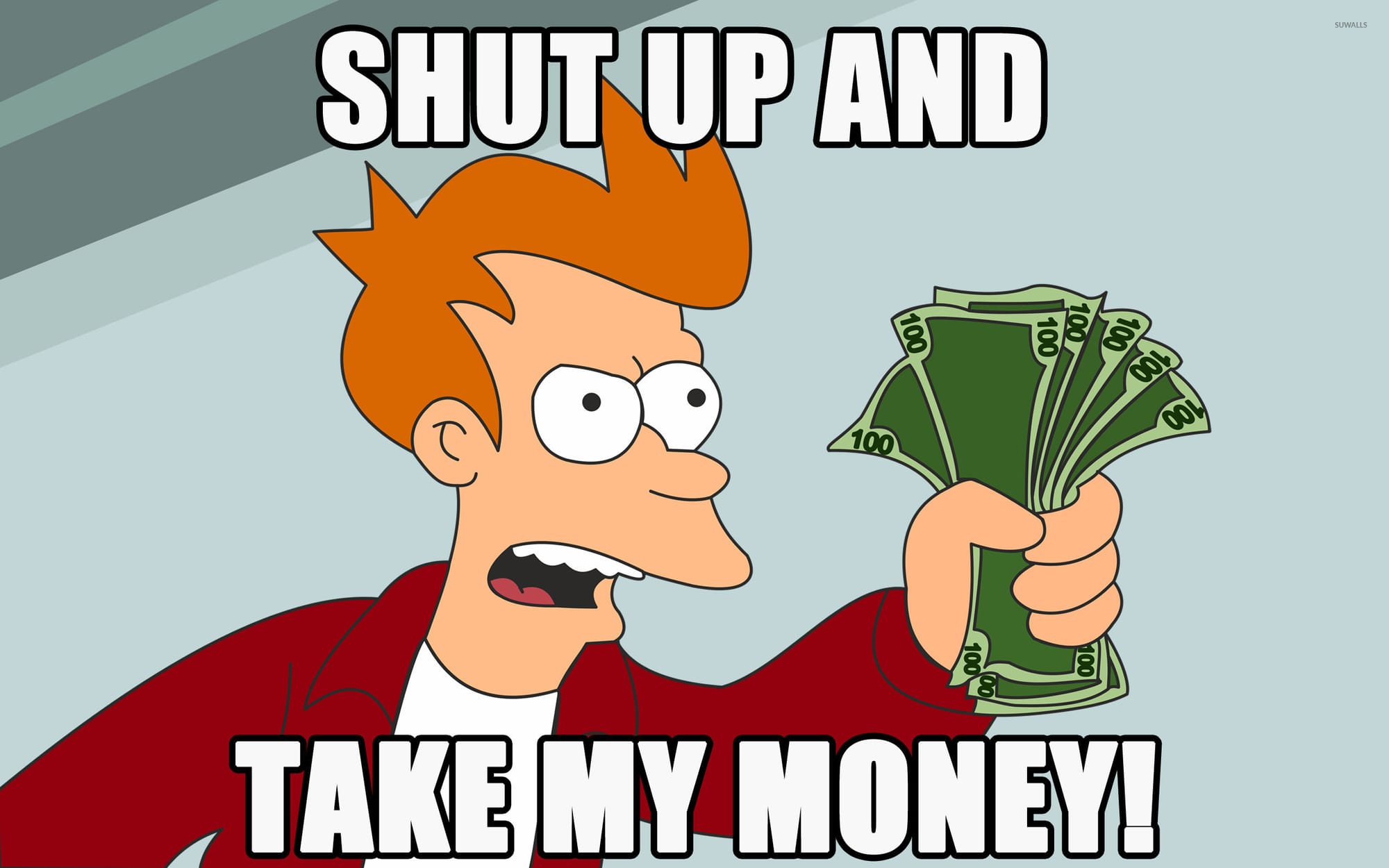
I mean is there anything that sparks joy among readers more than the idea of being your own librarian? Despite being a typically solo activity, there is a large social aspect to reading. Sharing thoughts, suggesting reads, lending your favourite battered tomes to friends and family (unless they're the kind of people that dog-ear pages or write notes in the margins... they're not allowed my books); these are all part of the joy of reading. So a product that has been developed with those parts of reading in mind immediately piqued my interest.
They're active on their r/BookFusion subreddit, and they also have an active and responsive Discord community, so in that way they have a very open vibe without actually being open source. They're a small Jamaican start-up that started out by trying to solve for a real gap between how we read physical and electronic books: sharing and collaborating. Then got their first big boost supporting their national Ministry of Education by creating a digital educational library for them that can be accessed for free. They now support a number of other cool educational libraries too.
I've really enjoyed being in their Discord community and participating in their Android beta testing. I really like their app, the reader is nice with decent customisability and options, it's also got built-in e-ink optimisations for Android e-readers. The way you can organise your library is really intuitive and easy, and while the social aspects of the app are clearly unfinshed, what's there makes me excited by the potential for fun reading groups in the future.
It also has a really great Calibre desktop plugin so you can easily sync your e-books and their metadata to BookFusion. This is definitely a nicer book upload experience than with Kavita and avoids unnecessary double lifting when uploading your library. This syncing is currently only Calibre to BookFusion and not the other way around, but I don't currently have any need to sync in the other direction anyway.
Sadly, BookFusion is not a magic bullet. It does have iOS and Android apps, but unless you have an Android e-reader or want to read on a regular tablet, it doesn't integrate with Kindle or Kobo e-readers. It only offers support for wireless sideloading with Kindle via the email to Kindle service, but nothing yet for Kobo, though it is functionality they do intend to implement at some point in the future. It syncs reading progress across devices better and more reliably than even the Kindle app used to for me, but if I can't use it on an e-reader without getting an Android e-reader, that's a pretty big hole in my list of requirements.
I have stayed subscribed to BookFusion on the Advanced plan just because I like the product and the community, and it was a big factor in many of my subsequent e-reader purchases. I really, really wanted it to be my dedicated reading app and ultimate Kindle alternative. But without wireless sideloading and reading progress sync support on Kobo, it wasn't solving my problems with the Kobo Clara Colour.
Wrap up
I really, really tried to get this to work. I really gave all these options the best go I could, but both the Kobo Clara Colour, and general support for it, weren't good enough to give me a workable solution to its issues with sideloaded e-books. I think this is also still a part of the problem with Amazon's stranglehold on the e-book market.
Most of the e-reader devices out there are Kindles. It makes very little sense for people to develop solutions for non-Kindle devices. A lot of the Kobo options that are out there seem to be semi-abandoned, or very buggy. Probably because they just don't have the same user interest and demand that you see with the jailbroken Kindle community, due to the comparative lack of devices in the world.
This is what monopolies do. This is why they are terrible for user choice and market innovation. How can you do something new when you're walled into one ecosystem or obscurity? Why expend your energy serving a community too small to support your labour over time? How do you compete with a different way of doing things, when people are already so used to just the one way one company does it?
With people looking to ditch Amazon, maybe we will see an uptick in interest to build and test the Kobo solutions out there, or even create new ones. But the groundswell needs to be much, much bigger if we want to see Kobo take on the monopoly behemoth that is Kindle. And even then, how much different are Kobo really? They have the same business model of subsidising device costs with a locked-in e-book store. They're hostile to sideloaded e-books and alternative e-reader apps. They still want users that essentially just take what they're given and don't expect to be able to shop around for their e-book purchases.
So looking for a more open alternative, I went and bought an Android e-reader: the Onyx Boox Go Color 7. See you next week for that review!